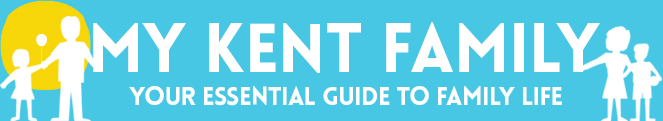Age appropriate internet safety tips and advice from Bullguard for toddlers, children and teens
There's no doubt that lockdown has left us all more reliant on tablets, screens and technology for company - especially for youngsters who are turning to their screens for everything from school work to contact with friends and family.
Whilst the internet is a great tool for education and exploration how do parents ensure it is safe and the restrictions in place are age appropriate? Cybersecurity champions BullGuard have shared some simple age-appropriate tips and ground rules - for everyone from toddlers to teens - which families can use to establish boundaries, keep children safe and give parents peace of mind...
Safer internet tips for up to 5 years of age:
Set up passwords/PINs and avoid letting children have access to them.
Check the age recommendation before you download apps, games, online TV and films.
When using public Wi-Fi, remember, if the children are playing on a smartphone or tablet they may inadvertently be exposed to hackers, unless you are using a VPN (virtual private network) on the device. A VPN keeps you safe on public Wi-Fi by hiding your presence online and encrypting data.
If your child has their own tablet, set the homepage to an appropriate kiddie website such as Amazon Kids or CBeebies.
Share your technology rules with grandparents, babysitters and any other care providers.
Safer internet tips for 6 to 9 years old:
Use good Internet Security with parental controls so that you can block inappropriate content.
Let children know that they shouldn’t reveal anything about themselves online, such as passwords, the name of their school, or their home address.
If your child asks to use an app, view certain content, or use new technology, such as the latest smartphone or 3D virtual reality headsets, do a safety check first. For instance, can privacy settings be applied, is content appropriate and would the new technology benefit them?
Safer internet tips for 10 to 12 years old:
Advise your child that it is very important to keep phones and other devices secure and well-hidden when they’re not at home to minimise the risk of theft or loss.
Discuss what is safe and appropriate to post and share online. Written comments, photos and videos all form part of their ‘digital footprint’ and could be seen by anyone and available on the internet forever, even when they are deleted.
Explain to your child that being online doesn’t give them anonymity or protection, and that they shouldn’t do anything online they wouldn’t do face-to-face.
Ensure privacy settings have been applied to social media apps so strangers can’t access your child’s groups and ensure children understand the importance of not accepting friend requests from people they don’t know.
Safer internet tips for 13 years and over:
You may be starting to think your child knows more about using technology than you do, and you are likely correct. It is a good idea to try to keep up to date on latest trends (games and social platforms etc) and to discuss with your child what you know and what they are learning.
Talk about the kind of content they have seen and could potentially see online. They also need to understand the importance of not sending compromising pictures of themselves to other people as well as letting someone know if they receive images from anyone, especially strangers.
Talk frankly to your child about how they explore issues related to the health, wellbeing and body image of themselves and others online. They may be discovering inaccurate or dangerous information online at what is a vulnerable time in their lives.
Have open conversations about how they behave towards others, particularly with regard to what they post online, and ensure that they are aware of all of the repercussions and effects that hurtful, misleading posts or untrue comments can have.
Ensure your children always ask permission for access to your payment card or any other financial details.
Final note... If your child does have advanced technological knowledge, they could start experimenting with accessing confidential information from websites or other companies. This is in no uncertain terms, hacking. If you think your child could have this level of know-how, whether you believe they would attempt such an activity or not, it is important to talk to them about the dangers and legal implications of hacking and steer them towards positive use. It may prevent them - accidentally or intentionally - engaging in activity with criminal consequences.
Read more family-related news from across the county at www.mykentfamily.co.uk